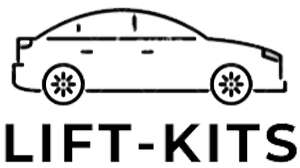Where to Find Your Car’s VIN and What It Means (With a Tesla Example)
VIN means Vehicle Identification Number. It is a 17-character code that is unique to each car, like a passport number. Every modern car has one. You need the VIN to order parts, check recalls, buy insurance, or look up the car’s history.
Where to find the VIN on a car
You usually don’t need tools. Check these common places:
-
Windshield (driver’s side, outside corner).
Look through the glass from the outside. The VIN sits on a small metal plate on top of the dashboard.
[Place Image 1 — Alt: “VIN plate at base of windshield on driver’s side”]
-
Driver’s door jamb (sticker).
Open the driver’s door and look at the frame. There is a white or black sticker with the VIN, tire sizes, and manufacturing date.
[Place Image 2 — Alt: “Door jamb sticker showing VIN and tire information”]
-
Registration and insurance papers.
Your registration card, title, and insurance policy all list the VIN.
“Car registration card with VIN highlighted”] -
Engine bay / front frame.
Some cars have the VIN stamped on the firewall, strut tower, or front frame rail under the hood.
[“VIN stamping on front frame rail in engine bay”] -
Spare-wheel well or trunk area.
In a few models, you may see a secondary VIN label near the spare wheel or trunk floor.
[“VIN label near spare-wheel well in trunk”] -
On-screen (many EVs, including Tesla).
In a Tesla, you can see the VIN on the touchscreen under Controls → Software.
[“Tesla touchscreen showing VIN under Software menu”]
Tip: If the VIN on the windshield and the door sticker do not match, stop and investigate. The car may have had serious repairs, or there may be a paperwork error.
What the 17 characters mean (simple guide)
A VIN is not random. Each position has a job:
-
1–3: WMI (World Manufacturer Identifier). Tells you the maker and region.
-
4–8: VDS (Vehicle Descriptor Section). Describes model, body, restraint system, motor/engine, battery type, etc.
-
9: Check digit. A math check to detect errors.
-
10: Model year. A letter or number for the year (for example, S = 2025).
-
11: Plant code. Which factory built the car.
-
12–17: Serial number. The car’s unique sequence.
Tesla VIN example (made-up for learning)
Below is a fictional Tesla VIN. It is only for teaching and will not pass a real check-digit test:
5YJYGAEE5SF123456
Let’s decode it in plain words:
-
5YJ — Tesla manufacturer code used for vehicles made for the U.S. market.
(WMI: positions 1–3) -
YGAEE — Describes the vehicle. In Tesla VINs, these positions can indicate model (e.g., Model Y), body/drive (RWD/AWD), restraint system, battery/motor configuration, etc.
(VDS: positions 4–8 — meanings vary by year/model and can change as Tesla updates specs.) -
5 — Check digit (here it’s just a placeholder for our example).
(Position 9) -
S — Model year 2025.
(Position 10; letters skip I, O, Q, U, Z.) -
F — Factory code, e.g., Fremont (example).
(Position 11; Tesla also builds cars in other plants, which use different letters.) -
123456 — Serial (production sequence).
(Positions 12–17)
Important: Tesla can update how positions 4–8 map to features as models evolve. Always check the latest Tesla documentation or a trusted VIN decoder when you need exact meanings for a specific car.
Why the VIN matters for parts and service
-
Correct parts the first time. Many parts depend on model year, factory, drive type, and battery/motor setup. The VIN helps a parts shop or service center match the right components—like suspension spacers, bushings, mounts, or fasteners—without guesswork.
-
Safety and recalls. The VIN tells you if your exact car is part of a recall or service campaign.
-
History and theft protection. You can see title records, accident reports, and odometer checks. A verified VIN makes buying and selling safer.
-
Insurance and registration. These processes always require a correct VIN.
Quick checklist before you order parts
-
Write the full 17 characters.
-
Confirm the VIN in two places (windshield and door sticker).
-
Note the model year (10th character).
-
If you drive a Tesla or other EV, also note battery/motor info shown on the car’s screen or build sheet when possible.
-
Share the VIN with the parts seller so they can cross-check fitment.
How to add helpful images on your product pages
To make the guide easy to follow, add clear photos with simple captions:
-
Image of windshield VIN plate — “Find the VIN here first.”
-
Image of door jamb sticker — “Match this VIN with the windshield plate.”
-
Image of Tesla screen (Software) — “VIN shown on the touchscreen.”
-
Optional: image of engine bay/frame stamping — “Secondary VIN locations.”
For SEO, use alt text like “Where to find VIN on car windshield”, “Door jamb VIN label example”, and “Tesla VIN on touchscreen”.
Final word
Your VIN is the key to ordering the right fit for your car. Find it, double-check it, and share it when you buy parts or book service. If you own a Tesla, the VIN plus the on-screen details (battery and motor) will help you get exact-match components the first time.
Made-up Tesla VIN used in this article: 5YJYGAEE5SF123456 (for education only).